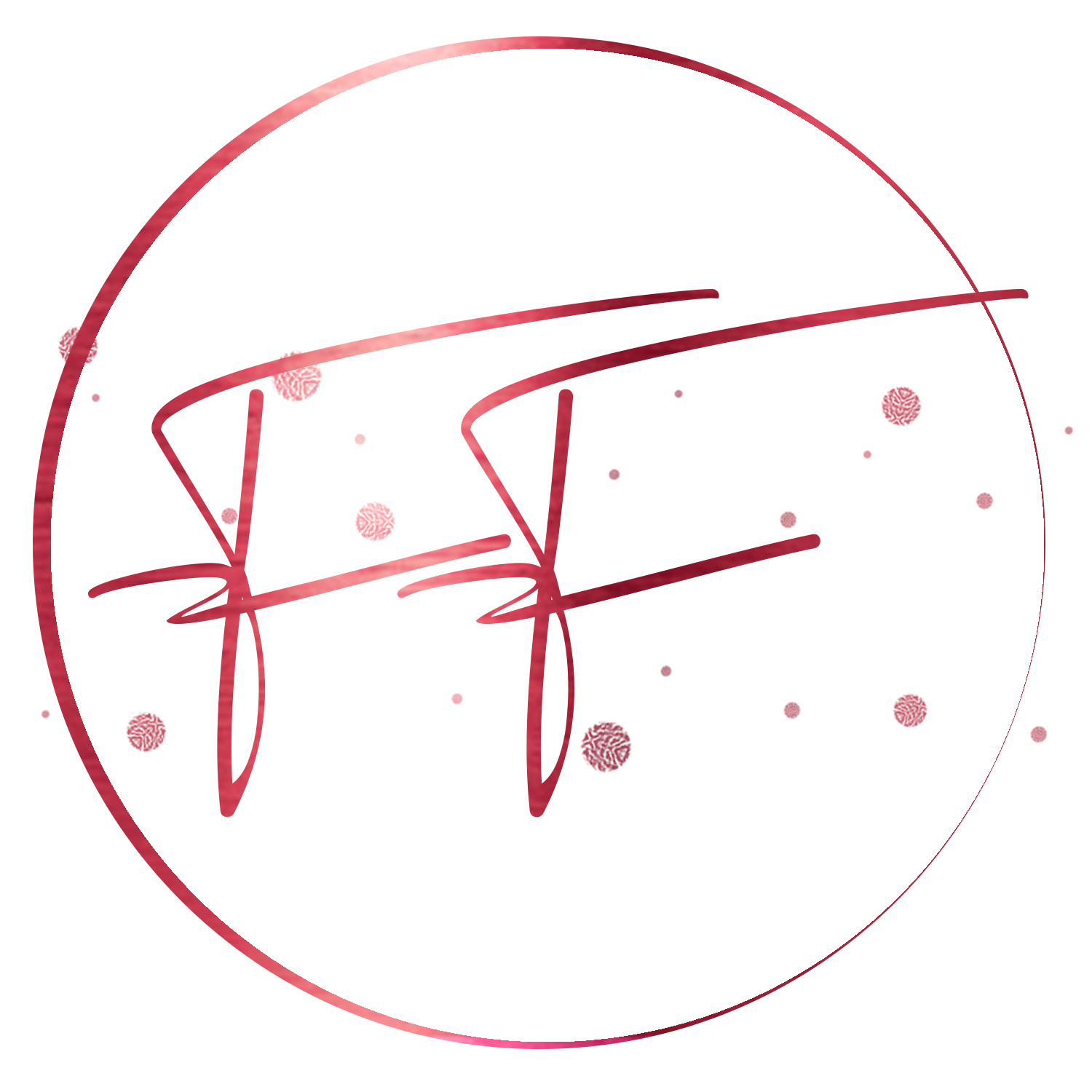Top Tools and Software for Virtual Assistants
Virtual Assistants (VAs) are the Swiss Army knives of today’s digital landscape. They wield tech tools that push traditional limits. Such software boosts their efficiency, automating routine tasks and streamlining complex projects. It also enables smooth communication. The right software is crucial. It’s the core of a VA’s skill in handling multiple clients. It helps them meet tight deadlines and keep everything orderly. Modern businesses rely on this level of organization.
Communication and Scheduling:
- Microsoft Teams: A comprehensive suite that goes beyond video calls. Microsoft Teams serves as a central hub for team collaboration, allowing Virtual Assistants to chat, conduct meetings, and integrate with Office 365 apps seamlessly, making it an all-in-one solution for day-to-day operations.
- Outlook: A stalwart in email management, Outlook provides a sophisticated calendar and scheduling system that syncs across devices. Virtual Assistants can manage multiple calendars, set up meetings, and create task lists, making it an invaluable tool for those who manage complex schedules.

Project Management:
- Basecamp: Basecamp stands out for its simplicity and effectiveness in managing projects. It offers to-do lists, file storage, deadlines, and team communication in one easy-to-use platform, making it a favorite among VAs for keeping project details transparent and on track.
- Monday.com: With its ability to accommodate any workflow, monday.com is the epitome of customization in project management. It offers VAs the tools to create custom workflow templates, automate routine tasks, and visualize project timelines, enhancing the collaborative experience.

Task Automation:
- Automate.io: This tool bridges the gap between various apps by automating repetitive tasks. It can sync information between tools like CRM and email marketing services, update databases, and even manage event registrations without manual intervention.
- Microsoft Power Automate: As a part of the Microsoft ecosystem, Power Automate is a powerful ally for VAs, allowing them to set up triggers that automate tasks across Microsoft apps and third-party services, saving time and reducing the scope for errors.

File Management:
- Google Drive: More than just storage, Google Drive is a powerful collaboration tool. It allows VAs to create, share, and work on documents in real-time with clients, supports a range of file types, and comes with the reliability and searchability of Google.
- Box: A secure platform to manage content and collaboration. Box is not just about storing files; it’s about managing documents workflow, retaining records, and ensuring data security, which is paramount for VAs handling sensitive information.

Time Tracking and Billing:
- Harvest: This intuitive tool doesn’t just track time; it offers insight into project time allocation and budget status. Harvest allows VAs to turn hours into invoices and send them directly to clients, simplifying the billing process.
- : An all-encompassing financial management tool, QuickBooks Online helps VAs manage invoices, track sales, and even run payroll. Its detailed financial reporting gives a clear view of business health, which is essential for managing multiple clients.

CRM and Email Marketing:
- Salesforce: With its extensive set of features for customer relationship management, Salesforce helps VAs track client interactions, manage sales pipelines, and deliver personalized marketing campaigns, all from a single platform.
- Constant Contact: This tool empowers VAs with the ability to design email marketing campaigns, manage subscriber lists, and gain insights from detailed analytics, making it a powerful tool for client engagement and retention strategies.
For Virtual Assistants, the mastery of these tools transcends basic software proficiency; it’s about unlocking a realm of unparalleled productivity. These applications and platforms are catalysts for efficiency, enabling Virtual Assistants to refine their craft with precision and grace. In an industry that’s rapidly advancing, the ability to adeptly navigate these tools is what will distinguish the exceptional from the competent. For Virtual Assistants, the mastery of these tools transcends basic software proficiency; it’s about unlocking a realm of unparalleled productivity. These applications and platforms are catalysts for efficiency, enabling Virtual Assistants to refine their craft with precision and grace. In an industry that’s rapidly advancing, the ability to adeptly navigate these tools is what will distinguish the exceptional from the competent.
Enjoyed the blog? Read the article below!
Understanding the Role of a Project Manager
Found the blog helpful? Read this blog below to learn more!
List of 15 Best Virtual Assistant Tools
You can also follow me on my Facebook Page. Fancy Freelancers, to learn more about being a Virtual Assistant.
Date Created: February 02, 2024
Latest posts by Candace Patrice (see all)
- Why Every Entrepreneur Needs a Virtual Assistant in 2024 - June 23, 2024
- testing - May 3, 2024
- Discover Better Time Management by Hiring a VA - May 3, 2024
Discover more from Fancy Freelancers
Subscribe to get the latest posts sent to your email.